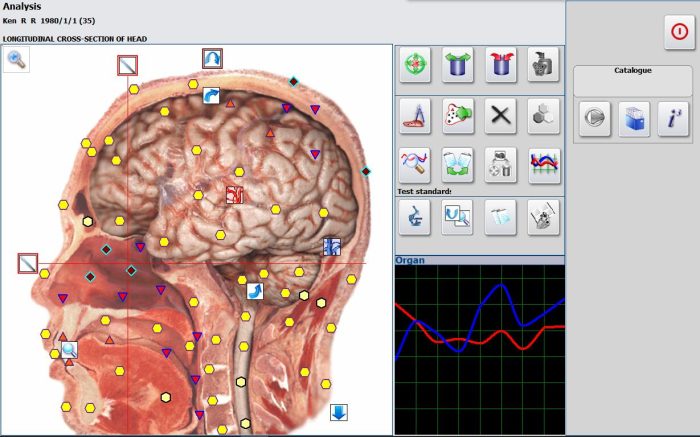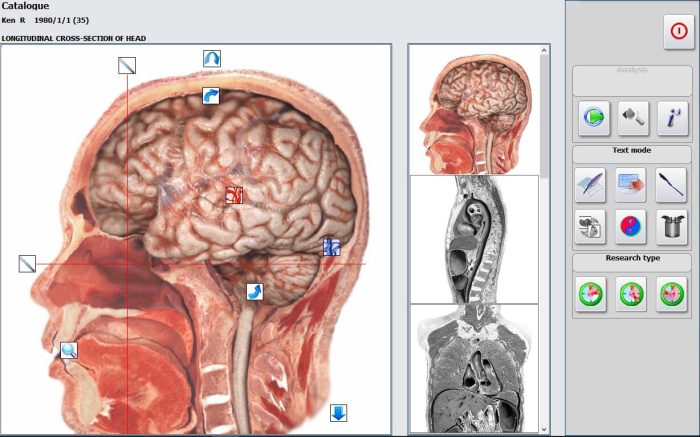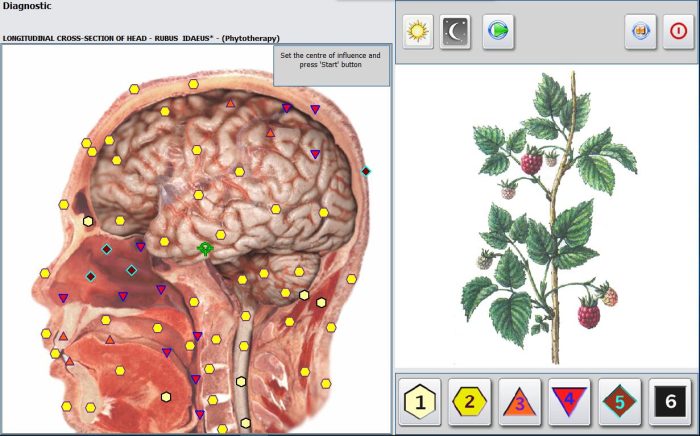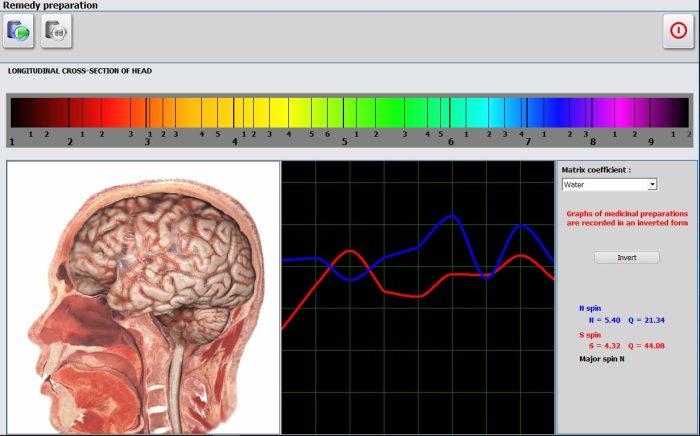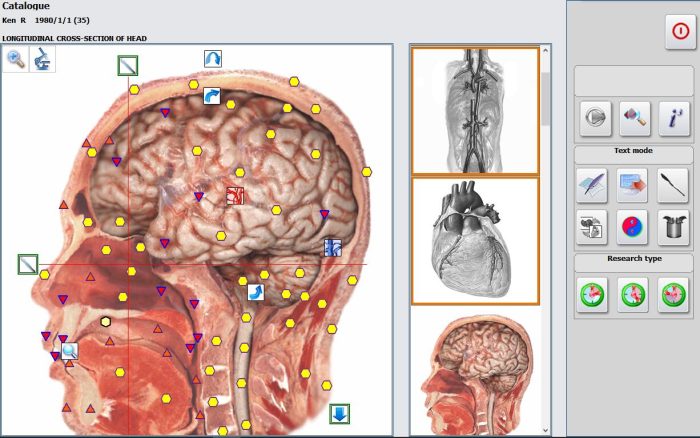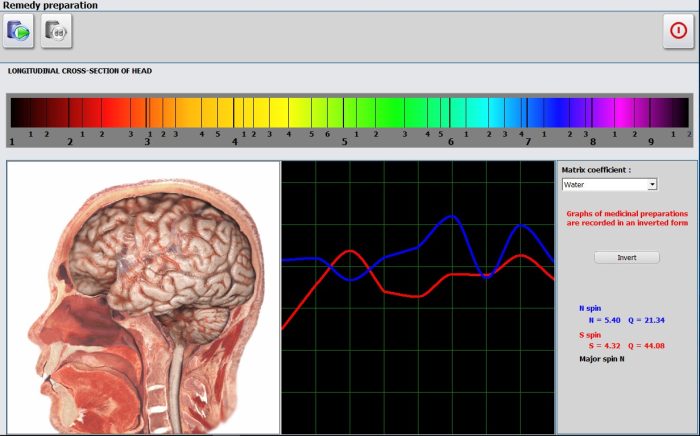3D NLS analyzer Software Installation Instructions



3D Software Installation Instructions
1.Install the main program “program”;
Install device driver .Firstly, to open the “driver”, If the computer system is XP , window 7 32 bit or window 8 32 bit, please install ; if the system is window 7 64 bit or window 64 bit, please install 。
Tips: If install the software in the 64 bit system computer, recommended computer /laptop storage should bigger than 4G. Slow running speed of 2G.
Installing device driver software successfully as like the Window displays on the lower right corner of the computer.
Note: In case of some computers can not install the software successfully,Please install the “driver patch”;
The following picture shows the driver installation is unsuccessful
3.Run a “Repair base” for data initialization; click “start”,the right way when the window show like
then Click “exit” to exit.


 We are MAIKONG 3d nls health analyzer | 3d nls health analyzer price | Metatron 4025 Hunter | original 3d DIACOM nls|www.3d-nls-health-analyzer.com,manufacturers Unified Wholesale price.Welcome to inquiry and OEM.
We are MAIKONG 3d nls health analyzer | 3d nls health analyzer price | Metatron 4025 Hunter | original 3d DIACOM nls|www.3d-nls-health-analyzer.com,manufacturers Unified Wholesale price.Welcome to inquiry and OEM.
Related Items